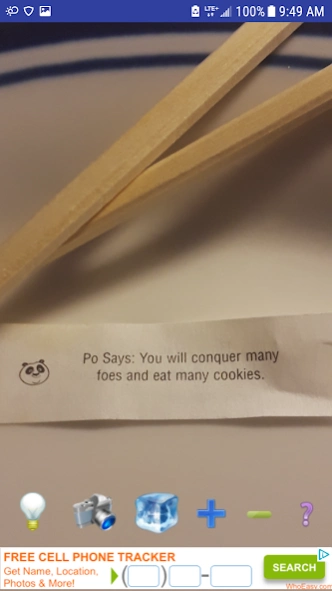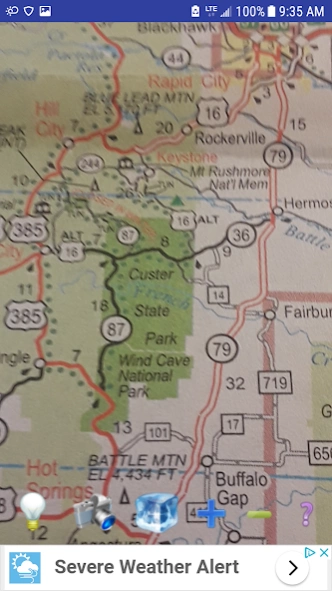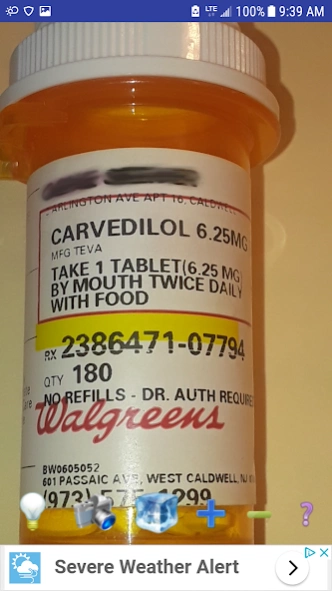Magnifier + Light 2.24.230917
Free Version
Publisher Description
Magnifier + Light - Magnifier with light to help read bills, maps, labels and other small print.
Are you having trouble reading small print or do you want to magnify something? Then this Android phone app is for you. It provides magnification. It also has a flashlight and auto-focus to help you see better. And you can freeze the image to counter shaky hands or take a picture of what you see.
So there I am after a wonderful Chinese dinner, cracking open my fortune cookie. But the print is so small I can't read it. How frustrating! Especially since I've always been a bit near-sighted and never had trouble with such things before.
Sound familiar? Not to worry, it's normal. Most of us have increasing difficulty focusing our eyes for close-up vision as we get older, starting at about age 45. In fact, over 80% of us need glasses or contact lenses after after turning 50.
Sure, I bought a pair of drug store reading glasses and they work fine. But I didn't have the reading glasses with me at the Chinese restaurant. Always have my cell phone though. And my “Magnifier + Light “ app is on it, of course. So I could use it to magnify and read my fortune without much trouble.
Why don't you try out the “Magnifier + Light” app for yourself. It comes in handy for reading all sorts of small print on maps, medicine bottles and phone bills as well as those little papers inside fortune cookies. Won't even cost you anything, it's a free app.
About Magnifier + Light
Magnifier + Light is a free app for Android published in the Health & Nutrition list of apps, part of Home & Hobby.
The company that develops Magnifier + Light is Fourth Career Solutions. The latest version released by its developer is 2.24.230917.
To install Magnifier + Light on your Android device, just click the green Continue To App button above to start the installation process. The app is listed on our website since 2023-09-17 and was downloaded 0 times. We have already checked if the download link is safe, however for your own protection we recommend that you scan the downloaded app with your antivirus. Your antivirus may detect the Magnifier + Light as malware as malware if the download link to com.fourthcareer.magnifier2 is broken.
How to install Magnifier + Light on your Android device:
- Click on the Continue To App button on our website. This will redirect you to Google Play.
- Once the Magnifier + Light is shown in the Google Play listing of your Android device, you can start its download and installation. Tap on the Install button located below the search bar and to the right of the app icon.
- A pop-up window with the permissions required by Magnifier + Light will be shown. Click on Accept to continue the process.
- Magnifier + Light will be downloaded onto your device, displaying a progress. Once the download completes, the installation will start and you'll get a notification after the installation is finished.